Wireless Carplay Smart Link Apple CarPlay Dongle for Android Navigation Player
Model: Carlinkit038Our Guarantee
We truly believe we carry some of the most innovative products in the world, and we want to make sure we back that up with a risk-free 90-day guarantee.
If you don't have a positive experience for ANY reason, we will do WHATEVER it takes to make sure you are 100% satisfied with your purchase.
Buying items online can be a daunting task, so we want you to realize that there is absolutely zero is absolutely zero risk in buying something and trying it out. We support refund if you are not satisfied with it.
We have 24/7/365 Ticket and Email Support. Please contact us if you need assistance.
- Color Name: White
- Item Size: 13*3.6cm
- Model Name: U-CCPM-LOGO-WH
- Voltage: 5V
- Frequency Range: 112~226
- Suitable for: Android Car
- Support for: iPhone / Android phone
- Input: 5V/1A~2.1A
- Output: 5V/0.8A~2A
- Color: White/Black
Wireless Carplay Smart Link Apple CarPlay Dongle for Android Navigation Player Mini USB Carplay with Android Auto
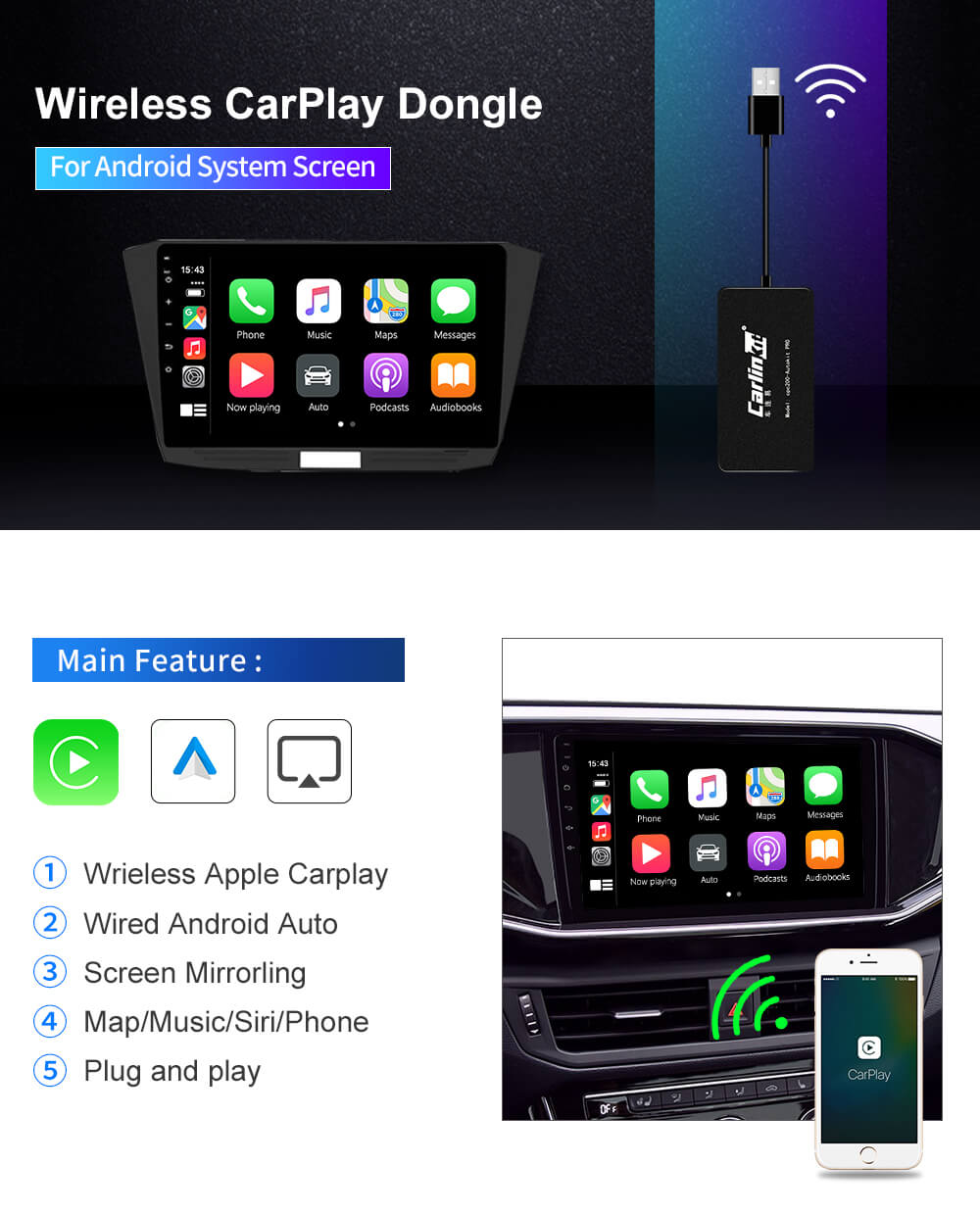


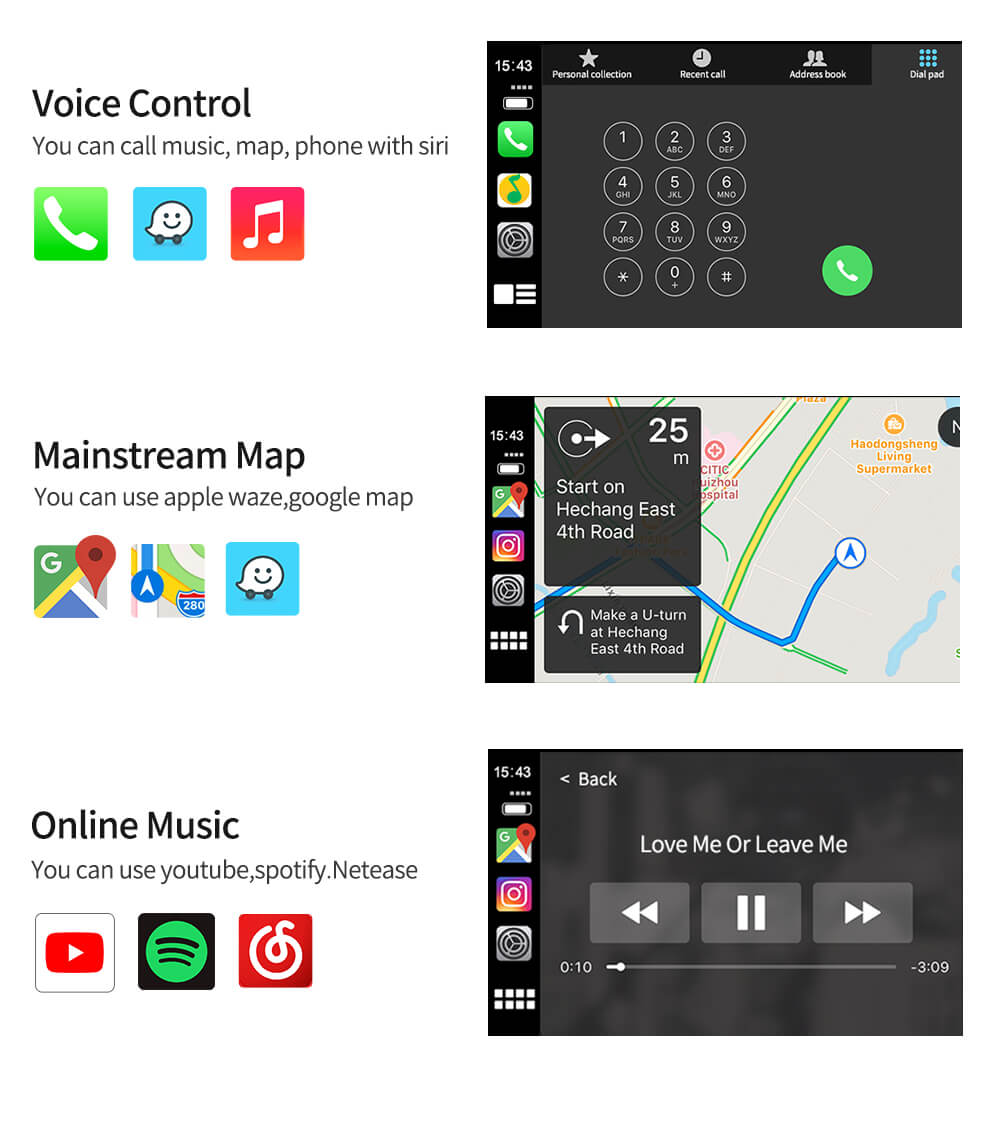

features
Voice control: Supports Siri / music / maps / phone calls / messages / Audiobooks. The Siri feature will help you call Rose or any of your friends. Keep in mind that the operating speed of our device depends on the speed of your phone's ios. Touch screen and HD screen: Directional control and see your phone on the car navigation screen with a USB cable. Hands-free and safe driving: Make/answer calls, check voicemails, text messages, and draw maps. Listen to your favorite songs using music from iTunes, Apple, or installed applications for hands-free. Compatible devices: iPhone with iOS (7.1 and more) Android mobile phones (5. 1 and higher) Car stereo with android version (4.4.2 and higher) (The product is compatible with most Android market phones, but it is not 100% support for all Android phones and Android radio)
How to use the product:
1. Install the Apk for the product on your Android car head unit. http://121.40.123.198:8080/autokit/autokit.apk 2. Connect the product to the USB port of the Android Car Head Unit. 3 pair and connect iPhone Bluetooth with car Bluetooth (iPhone supports USB cable connection too); The Android phone still needs to connect via USB cable. 4. The car screen will introduce the CarPlay interface.
Notice
1. The Original screen car is not compatible, this product only works with the Android system screen. 2. Install APK before buying; to see if the installation is successful. http://121.40.123.198:8080/autokit/autokit.apk This is the wireless carplay dongle Firmware update item support, one year warranty













02-200x200.jpg)
01-200x200.jpg)


-sensor-for-bmw02-200x200.jpg)
-sensor-for-bmw01-200x200.jpg)






.png)